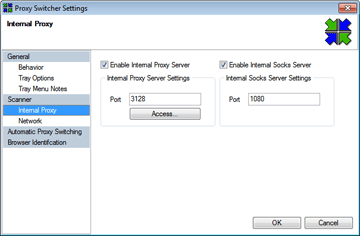Proxy Switcher's Internal Proxy Servers
There are quite many applications that know how to use proxy servers, but ignore
system proxy settings. Which can annoying if you want to switch servers often.
To solve this issue Proxy Switcher provides internal proxy servers. When application
sends requests to the internal proxy server it will forward them either directly or
via selected proxy server.
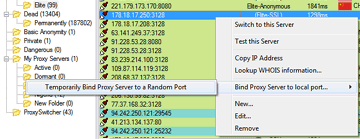 In recent versions it is possible to bind specific proxy server to dedicated internal proxy server
running on a specific local port. Right click on any server and pick "Bind Proxy Server to local port" and pick
appropriate sub menu item.
After which internal proxy server will be started. Port number is shown in the log.
Server will be bound to address 127.0.0.1 .
In recent versions it is possible to bind specific proxy server to dedicated internal proxy server
running on a specific local port. Right click on any server and pick "Bind Proxy Server to local port" and pick
appropriate sub menu item.
After which internal proxy server will be started. Port number is shown in the log.
Server will be bound to address 127.0.0.1 .
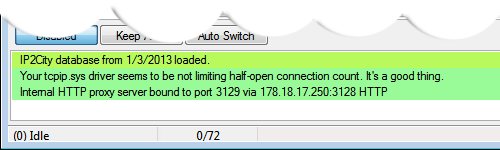
Default internal servers
Proxy Switcher PRO has 2 internal proxy servers running. They are bound to 127.0.0.1:3128 for HTTP and 127.0.0.1:1080 for SOCKS clients. You can change port settings in the settings dialog.Also it is possible to open up the internal HTTP server to everyone (it will bind to 0.0.0.0 address). In that case you will need to set a password to protect proxy switcher from being used in uncontrolled fashion.
Binding proxy servers to dedicated local ports
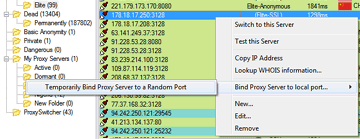 In recent versions it is possible to bind specific proxy server to dedicated internal proxy server
running on a specific local port. Right click on any server and pick "Bind Proxy Server to local port" and pick
appropriate sub menu item.
After which internal proxy server will be started. Port number is shown in the log.
Server will be bound to address 127.0.0.1 .
In recent versions it is possible to bind specific proxy server to dedicated internal proxy server
running on a specific local port. Right click on any server and pick "Bind Proxy Server to local port" and pick
appropriate sub menu item.
After which internal proxy server will be started. Port number is shown in the log.
Server will be bound to address 127.0.0.1 .
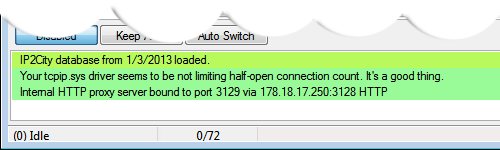
Internal Servers Dialog
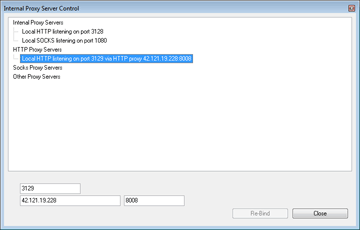 Starting from version 5.7.0 a dialog (View->Internal Proxy Servers...) has been added. There you can view the currently
active internal proxy servers and their optional targets. Also it is possible to re-bind them to different ports. At this moment
if you rebind the default internal proxy servers (ports 3128 and 1080, or others set in preferences) the changes will not be saved
over the restart of the program.
Starting from version 5.7.0 a dialog (View->Internal Proxy Servers...) has been added. There you can view the currently
active internal proxy servers and their optional targets. Also it is possible to re-bind them to different ports. At this moment
if you rebind the default internal proxy servers (ports 3128 and 1080, or others set in preferences) the changes will not be saved
over the restart of the program.
General
Anonymous Browsing - Why & How Does It Work
How to configure Firefox for increased privacy
Standard vs Pro version
Automatic Proxy Switching
Anonymous Browsing Using Socks servers
How to force program to use proxy server
Use Case - Anonymous Torrents
Use Case - Dealing with Group Policy proxy settings
Use Case - beating BBC iPlayer
Use Case - beating Hulu.com
Use Case - beating Forum IP ban
Use Case - beating Rapidshare.com
Use Case - watching YouTube.com's not available videos
Use Case - posting on Craigslist
Proxy Scanner Options Explained
Special GEO Handling
In-Depth Proxy Server Testing
Proxy Test Target Management
Import/Export proxy lists
Internal Proxy Servers
PlayStation 3 + Proxy Switcher
ProxySwitcher's proxy scanner: Maximizing Scanning Speed